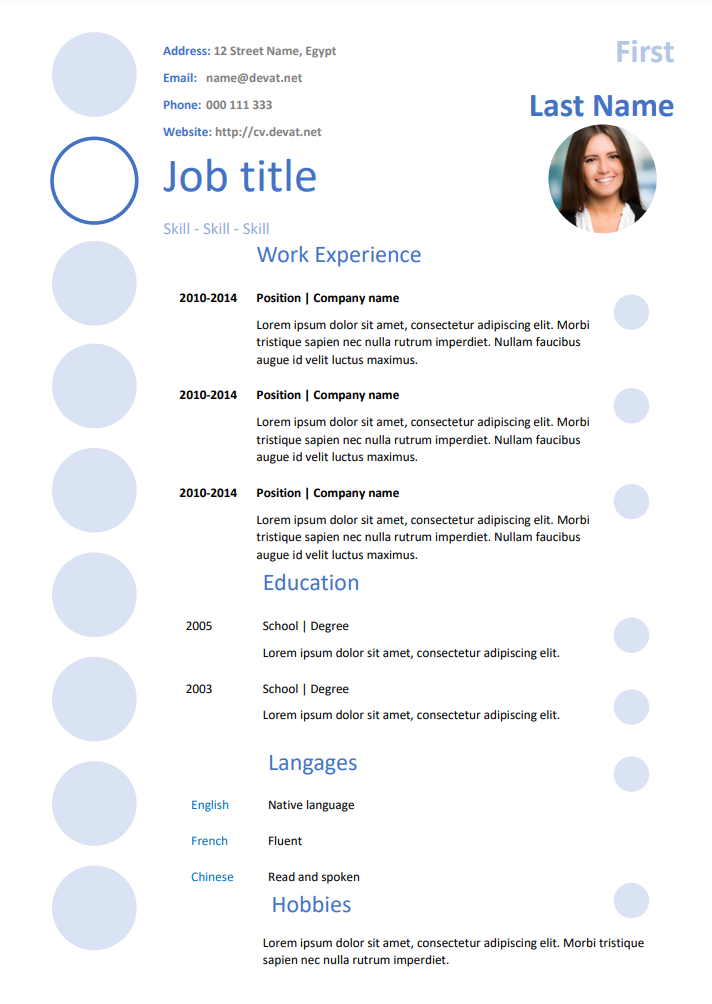When creating a CV that will be reviewed by applicant tracking systems (ATS), it's important to use a simple and clean format that is easy for the software to read and parse.
One option for creating an ATS-friendly CV is to use a simple Word template. Look for a template that uses standard fonts, such as Arial or Calibri, and has a straightforward layout with clear section headings.
When entering your information into the template, be sure to use clear and concise language and avoid using graphics, tables, or columns. Instead, use bullet points to list your achievements, skills, and experience. Also, be sure to use relevant keywords and phrases throughout your CV, as these will be used by the ATS to match your qualifications to the job posting.
Once you have completed your CV, save it in a Word format (.doc or .docx) to ensure that it can be easily parsed by the ATS. To test your CV, you can use a free online tool such as Jobscan, which will analyze your CV and provide feedback on how well it will perform in an ATS screening.
By using a simple Word template and following these tips, you can create an ATS-friendly CV that will help you get noticed by potential employers.
Free CV Download