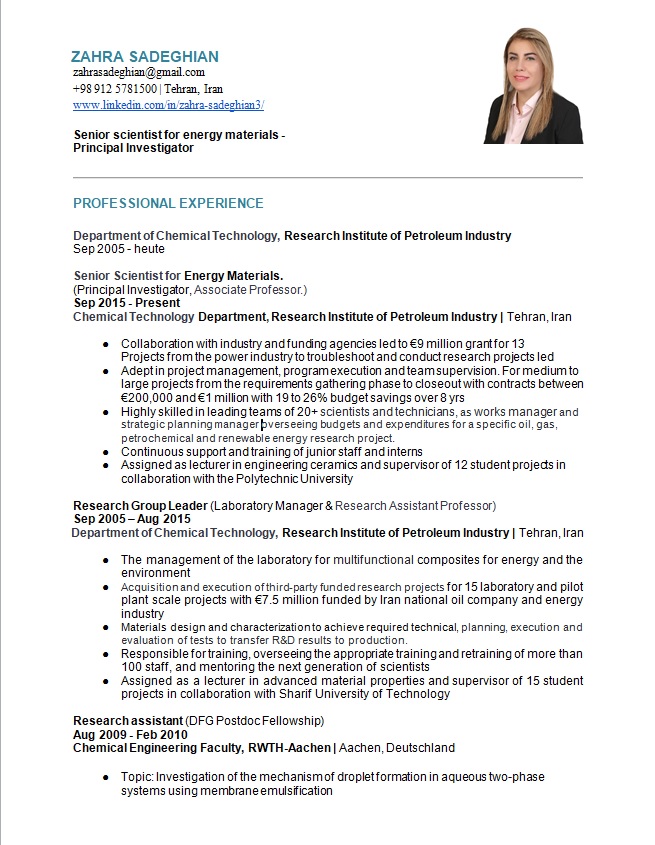
CV materials scientist Word
Summary: Dedicated Materials Scientist with a strong background in materials research and development. Experienced in exploring the properties and applications of various materials through experimentation and advanced characterization techniques. Committed to driving innovation and contributing to the advancement of materials science.
Skills:
- Materials characterization (SEM, TEM, XRD, spectroscopy, etc.).
- Materials synthesis methods (CVD, sol-gel, powder metallurgy, etc.).
- Data analysis and interpretation using MATLAB, Python, or specialized software.
- Effective communication and presentation skills.
- Ability to work in cross-functional teams and manage multiple projects.
References: Available upon request.
Note: Customize the CV to include specific accomplishments, projects, or expertise relevant to the position you are applying for. Keep the description clear, concise, and focused on showcasing your materials science skills and experience.
Characteristics of a resume created in Microsoft Word:
- Professional Appearance: A resume created in Word should have a clean and professional appearance. It should be well-organized and visually appealing to make a positive first impression on potential employers.
- Consistent Formatting: The formatting throughout the resume should be consistent. Ensure that font styles, sizes, and spacing are uniform to maintain a polished and cohesive look.
- Customizable Templates: Microsoft Word offers various resume templates that can be customized to suit individual preferences and job applications. Templates help save time and ensure a structured layout.
- Section Headings: The resume should have clear and distinct section headings, such as “Summary,” “Work Experience,” “Education,” and “Skills.” These headings make it easier for employers to skim through the document and find relevant information.
- Bullet Points: Using bullet points to list achievements and responsibilities under each job or educational experience helps in presenting information concisely and enhances readability.
- Action Verbs: Strong action verbs should be used to start each bullet point, emphasizing accomplishments and showcasing the candidate's skills and contributions.
- Relevant Information: A resume in Word should focus on including relevant information tailored to the specific job being applied for. Avoid unnecessary details that do not add value to the application.
- Error-Free: It is crucial to proofread the resume carefully and ensure it is free from spelling and grammatical errors. Typos can create a negative impression and reduce the chances of getting shortlisted.
- Keywords: Incorporating relevant keywords from the job description in the resume can increase the chances of getting past applicant tracking systems (ATS) used by some companies.
- File Format: Save the resume in a widely accepted file format, such as .docx or .pdf, to ensure compatibility across different systems and avoid formatting issues when sharing the document.
- One to Two Pages: Ideally, a resume in Word should be concise and limited to one or two pages. Focus on key achievements and experiences to keep the document concise and impactful.
- Contact Information: Ensure that contact information, such as name, address, phone number, and email address, is prominently displayed at the top of the resume for easy accessibility.
By adhering to these characteristics, a resume created in Microsoft Word will effectively showcase a candidate's qualifications and increase their chances of landing an interview.
Sharing




 MS word doc / docx
MS word doc / docx