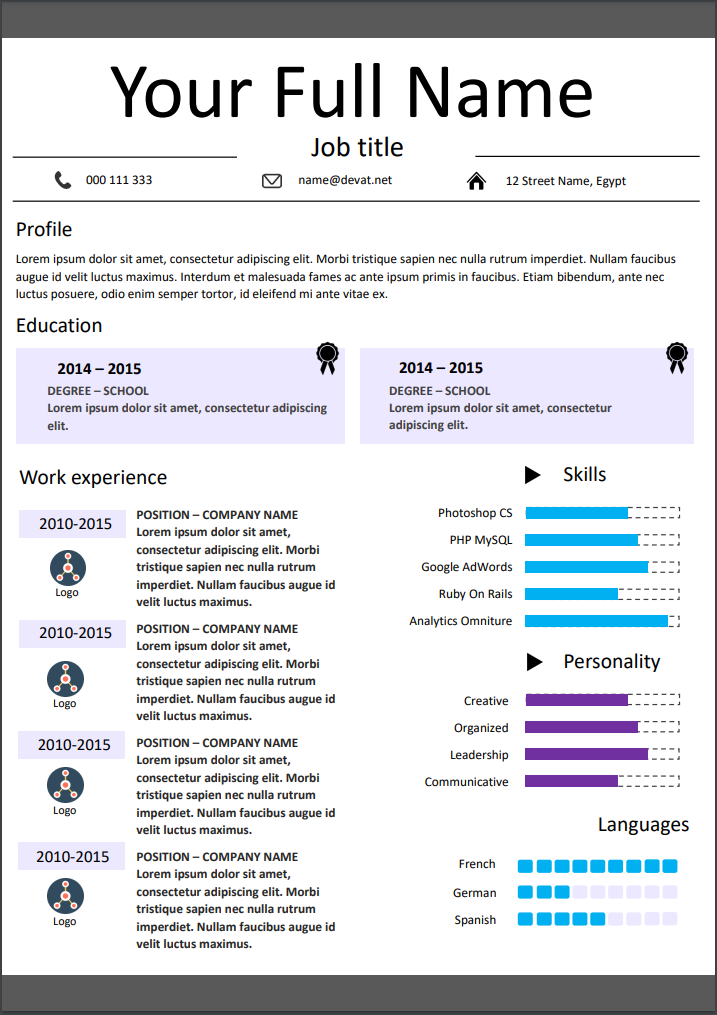
A resume or curriculum vitae, often referred to as a CV, is a document that provides a summary of an individual’s educational and professional experiences, skills, and achievements. The purpose of a CV is to showcase one’s qualifications to potential employers or academic institutions.
The classic format for an English CV typically begins with a brief personal statement, followed by sections on education, professional experience, skills, and additional information such as awards, publications, and certifications. The personal statement should be a brief summary of your career goals and what makes you a strong candidate for the position you are applying for.
In the education section, you should list your academic qualifications in reverse chronological order, starting with the most recent. Include the name of the institution, the degree earned, the field of study, and the date of graduation. If you have additional relevant coursework or certifications, you may also list them in this section.
In the professional experience section, provide a summary of your previous employment, including the name of the company or organization, your job title, and the dates of employment. Use bullet points to highlight your key responsibilities and achievements in each position, making sure to emphasize any relevant experience to the position you are applying for.
In the skills section, list any relevant skills that you have developed throughout your education and professional experience. This can include technical skills, such as proficiency in certain software or programming languages, as well as soft skills like communication, leadership, and teamwork.
Finally, include any additional information that may be relevant to your application, such as awards, publications, or volunteer experience. Make sure to proofread your CV carefully and tailor it to the specific position or institution you are applying to.
CV Word Free download
There are many free CV templates available for download in Microsoft Word format. These templates offer a simple and easy-to-use format that can be customized to fit your specific needs and qualifications.
To find a free CV template in Word format, simply search online for “free CV templates Word.” Many websites offer a variety of styles and formats to choose from, including traditional formats, modern designs, and creative layouts.
Once you have found a template that you like, simply download the file and open it in Microsoft Word. From there, you can customize the template by adding your own information, adjusting the formatting, and changing the colors and fonts to fit your personal style.
When using a free CV template in Word, it is important to make sure that the information you include is accurate, relevant, and up-to-date. Take the time to carefully review and edit your CV before submitting it to potential employers or academic institutions. With the right template and a well-crafted CV, you can showcase your skills and qualifications and stand out from the competition.
Sharing
 MS word doc / docx
MS word doc / docx